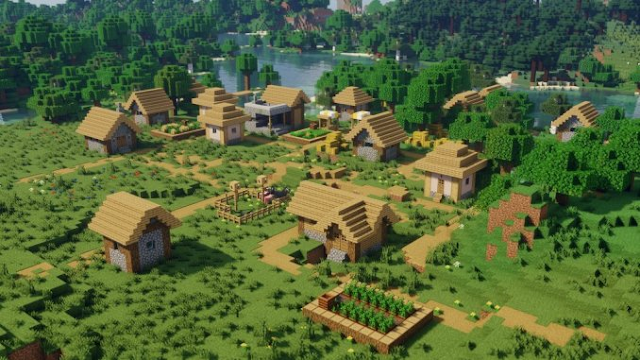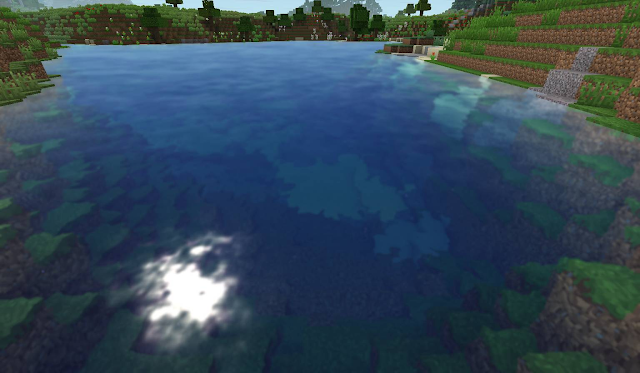Welcome to our comprehensive guide on the top 5 low-end PC-friendly Minecraft shaders for 2023. If you're looking to elevate your Minecraft gameplay with stunning visuals on a low-end PC, you've come to the right place! In this blog post, we'll explore a carefully curated list of shaders that deliver breathtaking visuals while ensuring optimal performance on lower-spec machines. Whether you're traversing vast landscapes or constructing intricate structures, these shaders will immerse you in a visually stunning Minecraft experience, all without sacrificing smooth gameplay. Let's dive in and discover the perfect shader pack for your low-end PC!
To ensure optimal performance while using the top 5 low-end PC-friendly Minecraft shaders for 2023, it's important to have a compatible system that meets the minimum requirements. These shaders are designed to work efficiently on low-end hardware, allowing you to enjoy enhanced visuals without straining your system resources. Below are the recommended system requirements for running these shaders on your low-end laptop:
CPU: Intel Core i3 or AMD equivalent (dual-core or higher)
RAM: 2GB or 4GB
GPU: Intel HD Graphics 4000 or equivalent (integrated graphics)
Storage: At least 8GB of free disk space
Operating System: Windows 7 or higher, macOS Sierra or higher, Linux (with OpenGL 2.1 or higher support)
It's important to note that these requirements are tailored for low-end laptops, ensuring a smooth experience with the selected shaders. However, performance may vary based on specific laptop models and configurations.
While these shaders are optimized for low-end hardware, it's recommended to close any unnecessary background applications and allocate sufficient system resources to Minecraft for the best performance. Additionally, updating your graphics drivers to the latest version can also help improve compatibility and performance. By meeting these system requirements, you can enjoy the stunning visual enhancements offered by these shaders on your low-end laptop, immersing yourself in a visually captivating Minecraft experience.
1. Sildur's Vibrant Shaders:
Size: Approximately 11MB
Sildur's Vibrant Shaders is renowned for its vibrant colors, realistic lighting, and improved shadows. With low system requirements, this shader pack guarantees optimal performance on low-end PCs. Offering various presets and customization options, Sildur's Vibrant Shaders strike the perfect balance between visual quality and performance. It's compatible with OptiFine and Minecraft versions 1.16.5 and above, enabling an immersive Minecraft experience on your modest hardware.
 |
| Sildur's Shaders (Image credits: Shadermods.com) |
2. Wisdom Shaders:
Size: Approximately 8MB
Wisdom Shaders is a lightweight shader pack that prioritizes performance without compromising visual quality. Enhancing lighting, shadows, and reflections, it gives Minecraft a polished and immersive look even on low-end PCs. With its small file size and optimized design, Wisdom Shaders ensures smooth gameplay and stunning visuals. This shader pack is compatible with OptiFine and Minecraft versions 1.17 and above, allowing you to enjoy an enhanced Minecraft experience without straining your low-end hardware.
 |
| Wisdom Shaders (Image credits: Shadermods.com) |
3. Chocapic 13 Toaster Edition Shader:
Size: Approximately 6MB
Chocapic 13 Toaster Edition Shader is specifically designed for low-end PCs, offering an optimized version of the popular Chocapic 13 shader. Despite its small file size, this shader pack delivers impressive lighting, shadows, and water effects, enhancing the overall atmosphere of your Minecraft world. Emphasizing performance and compatibility with OptiFine and Minecraft versions 1.16.5 and above, Chocapic 13 Toaster Edition Shader provides a visually stunning experience on low-end hardware.
4. Lageless Shaders Lite Edition:
Size: Approximately 10MB
Lageless Shaders Lite Edition is a performance-focused shader pack tailored for low-end PCs. Offering a range of lighting and shadow enhancements, along with customizable options for visual effects, this shader pack strikes a delicate balance between performance and aesthetics. It's an excellent choice for players with lower-end hardware, ensuring smooth gameplay without sacrificing visual appeal. Compatible with OptiFine and Minecraft versions 1.17 and above, Lageless Shaders Lite Edition allows you to enjoy a visually appealing Minecraft experience.
 |
| Image via Minecraft |
5. Builder's QOL Shaders:
Size: Approximately 12MB
Builder's QOL Shaders is designed with builders in mind, providing a variety of useful features and visual enhancements. It enhances lighting, vibrant colors, and shadows, bringing out the best in your structures. This shader pack is optimized for low-end PCs, ensuring a smooth building experience while delivering impressive visual effects. Compatible with OptiFine and Minecraft versions 1.16.5 and above, Builder's QOL Shaders is the perfect companion for creative builders seeking to enhance their Minecraft worlds.
Steps of Installing Shaders in Minecraft:
Step 1 : Download and install OptiFine: OptiFine is essential for improving Minecraft's performance and installing shaders. Visit the official OptiFine website and download the suitable version for your Minecraft installation.
Step 2 : Launch Minecraft with OptiFine: After installing OptiFine, launch the Minecraft Launcher and select the OptiFine profile from the drop-down menu.
Step 3 : Open the Shaders Folder: In Minecraft, go to Options -> Video Settings -> Shaders. This will open the Shaders folder on your computer.
Step 4 : Install Shaders: Drag and drop the downloaded shader files (e.g., Sildur's Vibrant Shaders.zip) into the Shaders folder.
Step 5 : Activate Shaders: Return to the Shaders menu in Minecraft and select your desired shader pack from the list. Click "Done" to apply the shader to your Minecraft world.
Conclusion:
With the top 5 low-end PC-friendly Minecraft shaders of 2023, you can transform your Minecraft experience into a visually stunning adventure without compromising performance. These shaders are specifically designed to cater to the needs of low-end PC users, offering a perfect blend of aesthetics and optimized performance. By following the simple steps provided, you can easily install your chosen shader pack and unlock a new level of visual immersion in Minecraft. Get ready to unleash the full potential of your low-end PC and embark on an extraordinary Minecraft journey filled with stunning visuals and enhanced gameplay. Enjoy the awe-inspiring beauty of Minecraft like never before!
Remember to always choose the shaders that best suit your preferences and hardware specifications. Enjoy your enhanced Minecraft journey!
Also remember to visit GamesOvertake.com for the latest gaming news, tools, and resources to enhance your gaming experience. Happy gaming! ❤
Tags:
Games Mod