Hi Gamer, In this post I will show you how to fix GTA 4 stuck on disclaimer screen error when trying to launch the game.
So when I start the game using either the GTA4 Launcher or PlayGTA4, the game starts smoothly, but doesn't continue saying a black screen, or a disclaimer screen, expecting the game to start. Wait 10-20 minutes, but that's okay because the game doesn't last. In this post, we will fix the GTA 4 Stuck At Disclaimer Screen error in few easy steps.
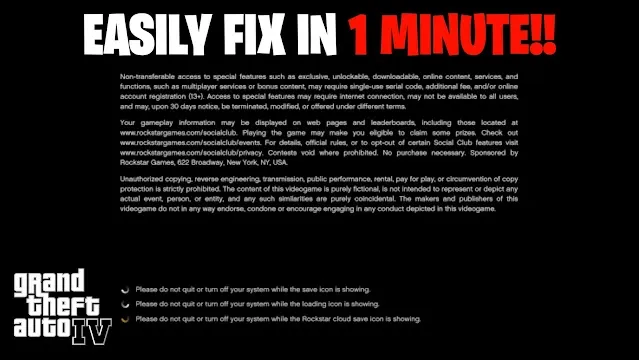 |
| How to Fix GTA 4 Stuck At Disclaimer Screen [SOLVED] - Gamesovertake |
This error is caused by some common problems that happen during the installation of the game.
1) Some important files are deleted during installation (due to Windows Defender)].
p.s. Always install games after turning off Windows Defender or any other antivirus software.
2) Some crucial game files are either missing or corrupted (this usually occurs when you download the game from an unofficial source).
3) Sometimes this problem occurs because of graphics issues, so make sure to match your system requirements from the below table.
GTA 4 System Requirements:
2GB minimum | 4GB recommended
Minimum Graphic Memory: 256MB
HD Graphics 4000 from Intel
CPU: Intel Core i3 (Core2Duo).
It works in any window.
4) There are many more reasons because of which this problem occurs, but we are not going to point out all those reasons, so let's just dive into fixing this GTA 4 Stuck At Disclaimer Screen error.
How can it be fixed?
note: Make a backup of your game before making any changes to it.
Step 1: First download the fix file from the link presented below.
Take note: the password is gamerbuzz.
Now extract files using winrar or 7zip.
Step 3: At this point,Copy all files from the extracted folder to the GTA 4 installed directory.
Step 4: Now try to launch your game with the 'launchgtaiv' or 'GTA4 launcher' icon as an administrator.
FAQs
Que- How to fix black screen in GTA 4?
And- This issue can be caused because of corrupted display drivers or app files and settings. I recommend updating your display driver
Que- How do you fix GTA 4 errors?
Ans- One easy way to avoid errors in gta 4 is updating your game on regular basis and installing from official sources, because pirated versions have missing or corrupted files.
Que- Who is the girl on the loading screen in GTA IV?
Ans- Lola Del Rio (aka Lollipop Girl as Rockstar Games' Social Club profile avatar) is a prostitute who appears in promotional art for Grand Theft Auto IV
Tags:
Solutions
